fireshoes.cc Nike Air Max 270 Beats Solo 3 Headphones Sale Fashion High Heels Shoes LeBron James' jersey Nike Kyrie 4 3 2 1 Basketball Shoes For Sale Cheap Moncler Jackets Coats Sale Clearance UGG Boots Sale Curry 5 V Basketball Shoes Official LeBron James Lakers T-Shirts
P.S.! La versione di prova è valida per 14 giorni dal momento in cui la installi.
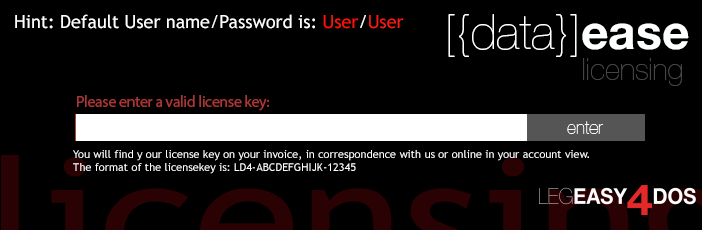
A questo punto arrivate alla finestra di avvio
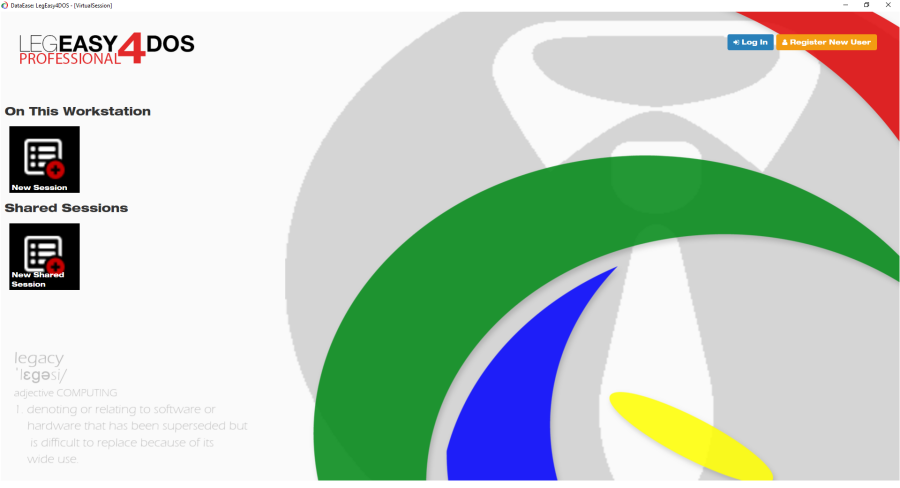
Clicca su registra nuovo utente. Non è lo stesso profilo utente del sito. Tutti si devono registrare.
Ovviamente si possono usare le stesse credenziali.

Dopo esserti registrato è sufficiente fare clic sull'icona Nuova sessione dellalla schermata principale e vi porterà direttamente al modulo di nuova sessione.
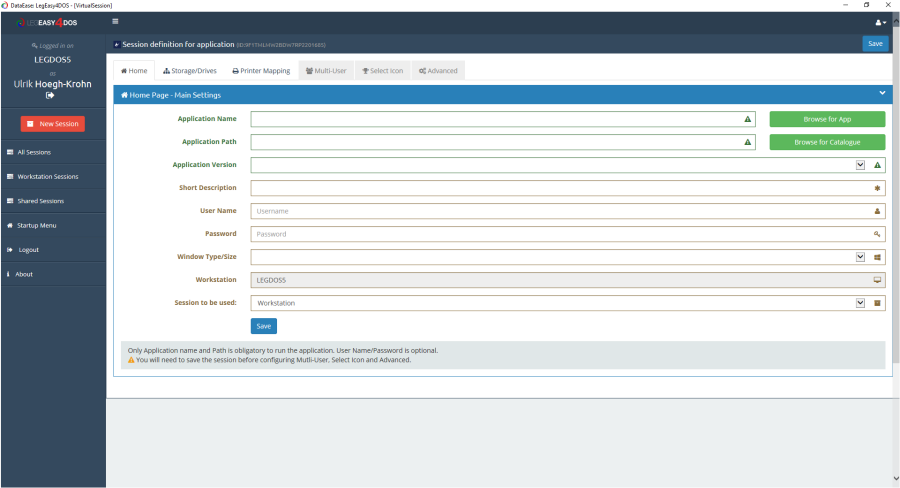
Fai clic sul pulsante Sfoglia della sezione App e trova il file di sistema delll'applicazione che si desidera eseguire. Ricorda che una sessione non è come un'applicazione. L4D è un ambiente virtuale che esegue una o molte sessioni Dataease Dos in contemporanea con in emulazione 5.x DOS.
As DFD can't access long file names and long paths, we root drives to you catalogues so you DFD can access the directly.
When you have selected and app simply hit save and the picture will change to this.
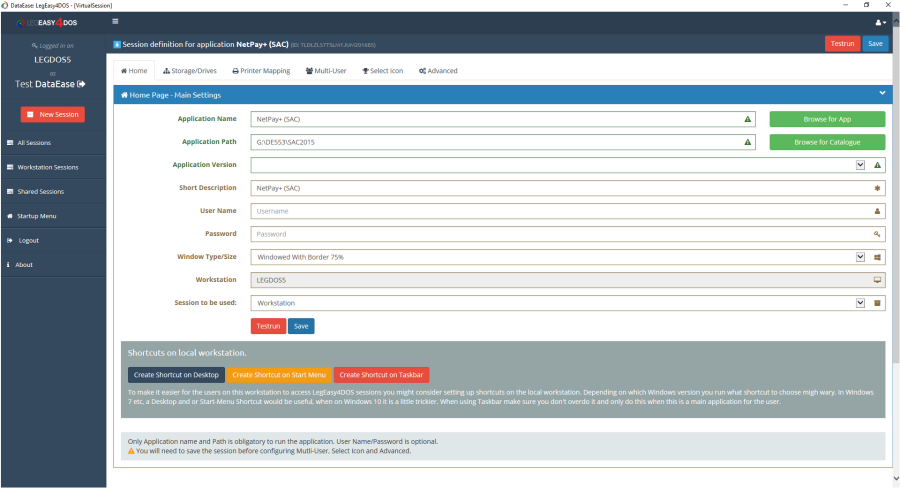
This is all you have to do to get a working LegEasy4DOS Session.
Now you can simply click Testrun and you should get the DFD Window.
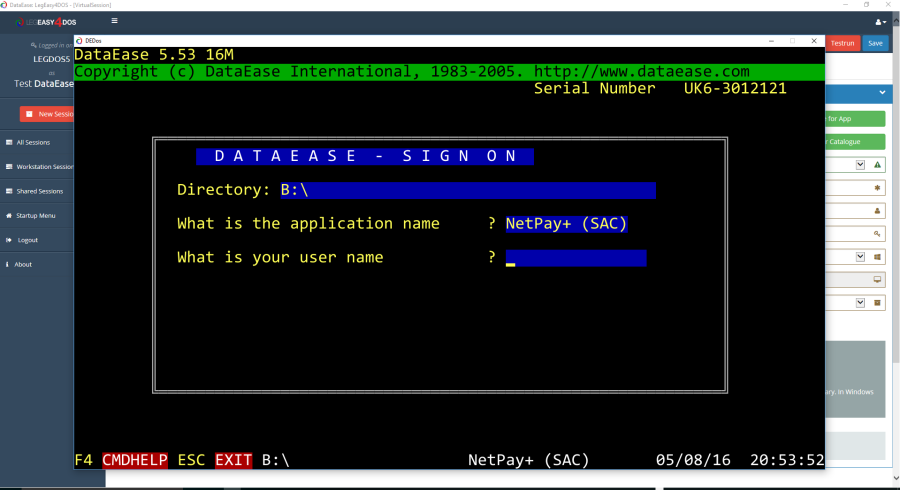
That's it. You are now ready to play.
But...
Now you have default settings for Session, Printers, Drives, Networking etc.
Maybe you need to access a directory or two for import/exporting, set up networking, map printers in the network to local ports or change the size or the look of you DOS window.
All this you can use in the different Tabs in your session.
We will start with Drive mapping.
As we said earlier. You can't access your file system directly simply because DFD can't related to long file names and long paths. You will need to root drives directly to the directories on the drives you want to use and then use the Drive letter allocated inside your session.
The picture below is where you do this.
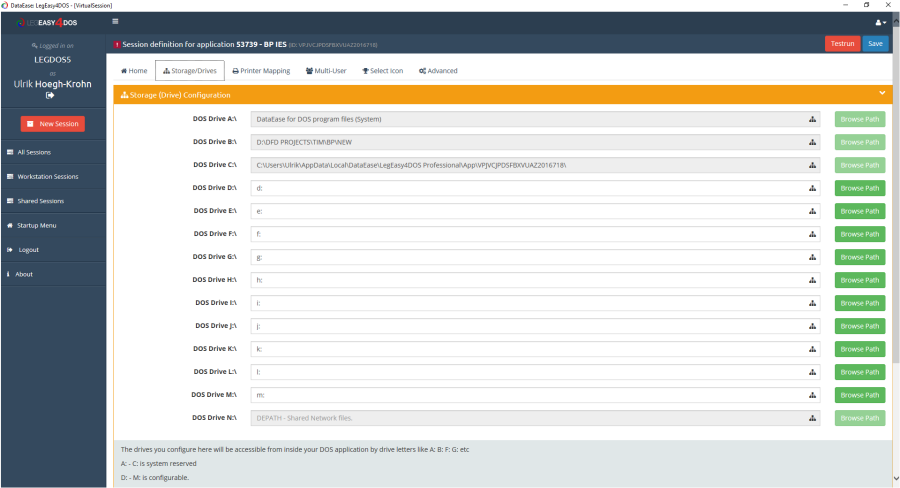
Simply hit the Browse Path button next to the drive letter you want to allocate and select the directory/drive you want to root.
Printers are by default spooled and if you don't map them you will get the printer dialogue after the print job is finished.

Here you will be able to send the print to any printer available in your system and to PDF etc.
PS! LegEasy4DOS is compatible wiith EPSON MX-80 and IBM Proprinter so if you use the virtual print system you need to configure your print jobs to use one of these or you might end up with "weird" characters in your print jobs.
But one of the "blessings" of DataEase for DOS was the easy way you could allocate print jobs to different printers and this feature is still there in L4D.
Simply go to the Print Mapping Tab and select which printer you want to use for each port and the print will go directly.
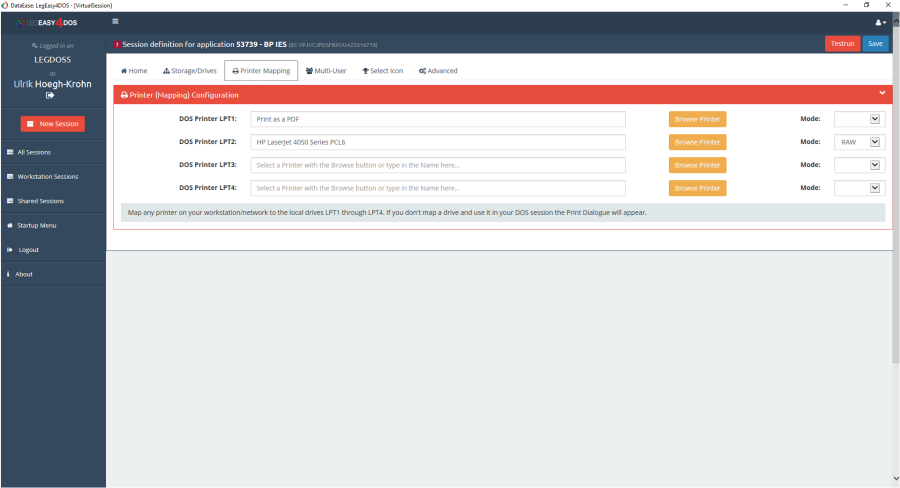
You might have spotted a Dropdown behind the Browse Printer button that say Mode. This is the RAW mode button.
If you want to use the automatic (recommended) leave this well alone, but if you have advanced print jobs where you use printer specific commands like PCL5 etc. then you might want to port this job directly to the printer.
If this is the case, then use the original printer setting in DFD and select Raw behind the printer here and the job will be sent directly to the printer.
Beware that you might need to send FormFeed etc as well to get the job started.
The next step is to enable multi user or networking.
LegEasy4DOS use Windows Networking so forget everything about Novell and all that stuff. You need to use Microsoft Networking and the files for that is pre-packed with L4DPRO.
The networking files (CONFIGUR.DAT and DENETWRK.OVL) need to be on a shared drive and all users using the same application need to share the same files.
You don't need to set andy DENAME or DEPATH yourself, but you need to tell the session where these files are located.
You do that it in the Multi-User Tab and the only thing you need to do is to browse to the directory and Save it. If you are not sure you have the correct networking files installed or if you create a new shared catalogue simply hit the Copy FIles button and the necessary files will be copied to your directory.
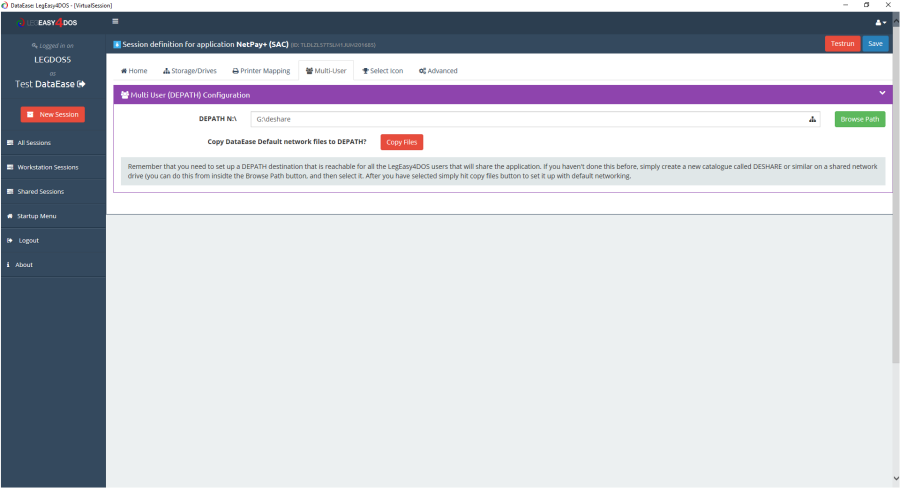
Now there shouldn't be much more to do other than tailoring the look and feel of your session.
When it was created it was created with a "random" icon simply to make it unique. You might not like the one allocated so then simply go to the Select Icon tab and replace it.
The icon you select will be used in the lists, on top of the session, on the Home Screen and also on the Start Menu and Task Bar if you choose to Pin your session to either of them.
![]()
The Session Windows is also set automatically to 75% of your screen width and you will get a bordered window with caption.
On the Home Screen you can select Full Screen or a number of sizes with and without a border/caption.
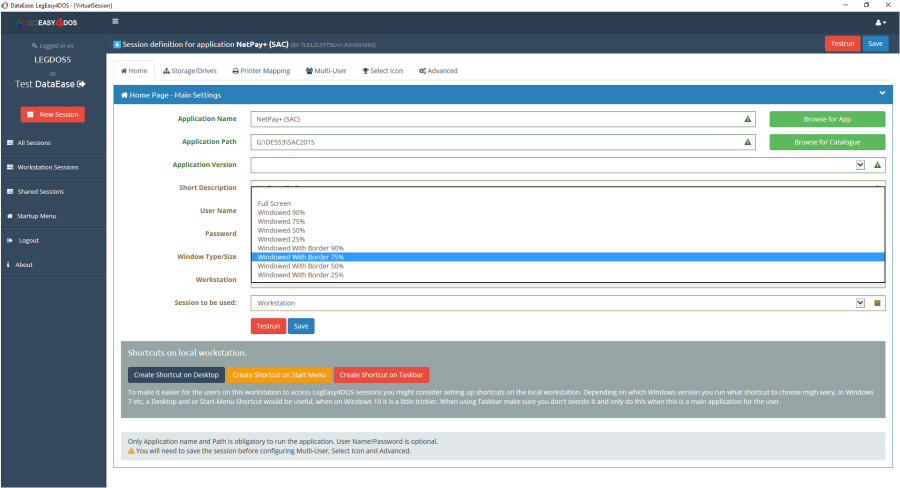
Here you can also choose to include a username/password to automatically logon to your application as well as a small description of your Session/App.
If this is a Session that you want to use on several workstation, simply change the Session to be used: from Workstation to Shared.
If you look above you will see three buttons on the grey slate.
These buttons is to help you mange your session and to be able to allow your users to start up the Sessions/Apps directly from their Start Menu, Task Bar or Desktop without the need for starting LegEasy4DOS Professional Admin.
Simply click on the blue button if you want a Shortcut on the Desctop, on the Orange one if you want one in Your Start Menu and the Red one if you want it on your Task Bar.
These Short Cuts will start your L4DProf Session directly like any other program and it will look completely "native.

We are now getting close to the end of this quick tour of L4DPRO but we want to quickly mention the Advanced Options.
Here you can select the code page you are using in your DFD and you can also here map the session to your own Legacy DataEase version.
This is done with international DFD users in mind.
There is a myriad of DFD versions in almost every language so instead of shipping all the versions/language files with L4DPRO we allow you to utilise your own.
We have tested with a number of versions but we can't guarantee that all version will work. If you have a version that won't work, ship it too us and we can see if we can tweak the software so it will run.
When we started this project we could only run DFD 5.53 application in English but we have now run all versions from 4.01 through to 5.53 in a number of different languages.
To get your version to work simply browse to your DFD catalogue and pick the de16m.exe file (we only support de16m.exe at the moment, but are looking into supporting DEASE.EXE too).
If you are running 5.x this is everything you have to do.
If you are running 4.x you also need to pick your userform.xxx file as it will need to be tweaked to run due to the Daylight Saving problem.
When you have selected these files, simply save and hit Testrun...
You should now run your DFD app in your native language trouble free.
The rest is the same as for the built in versions of DFD.
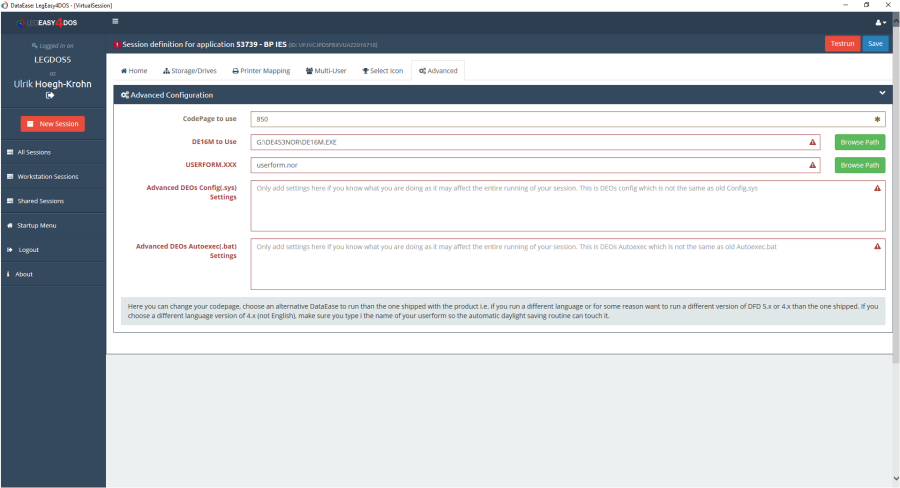
In the not so far future you will be able to maintain your subscription etc. directly from inside L4DPRO but for the moment your My Account only contain information about you.
You find it in the dropdown up to the right that look like a torso.
Here you are also able to change your password etc.
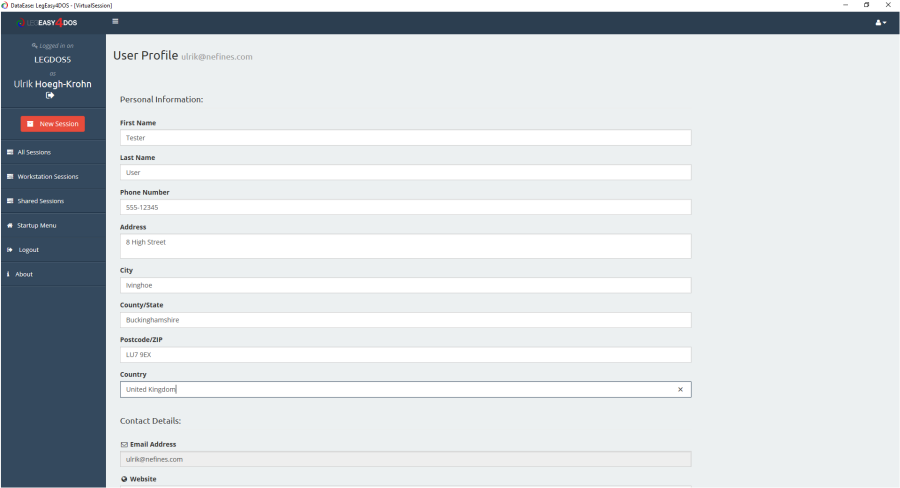
No there is only one small thing before we will Logout...
And that is how to change your License Key.
In the Menu to the left you will see an information symbol and About.
Hit it and you will get the About Dialogue.

Simpy click on the Change License button and you will be able to insert your new license key.
Changing your license key will not affect your configured sessions, neither will upgrading to a newer version of L4DPRO.
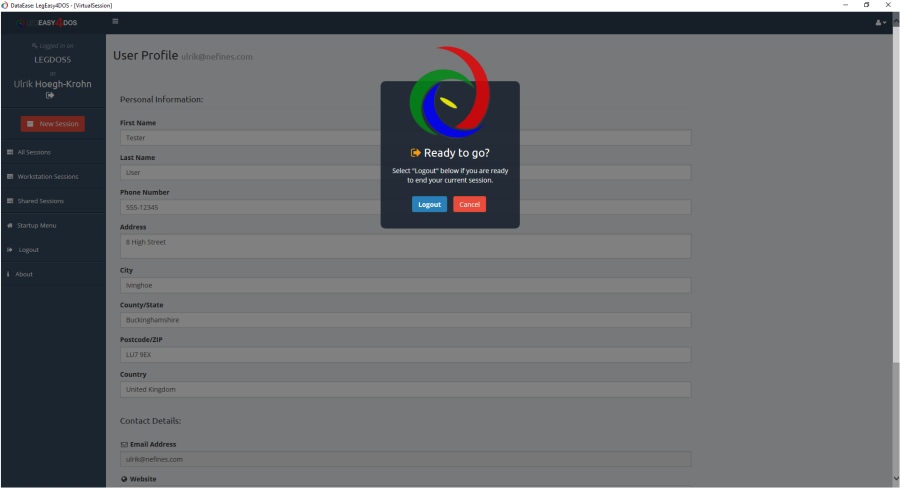
We wish you the best and hope you enjoy testing L4DPRO as much as we have enjoyed building it.
The best way to figure out a new product is always to get in at the deep and and try it out for yourself.
We have put a lot of work into making LegEay4DOS Professional as
Flexible, functional and last but not least easy to use as possible.
To get started you only need a DFD application (4.x or 5.x) and then simply download L4DPRO,
Download LegEasy4DOS Professional FREE TRIAL 14 Days
PS!The trial will be valid for 14 days from you first install it.
LegEasy DOS is a version that should have been around for atleast a quarter of a century. In hindsight, it is easy to say that the biggest mistake DataEase ever did, was not to allow the users to run their applications "as is" in DataEase for Windows.
It was percieved at the time, that Windows and SQL was such different and novel worlds, that the simple ways of DataEase for Dos was simply to outdated and to "shameful" to be be brought along into it. Now 25 years later, we realise that in many ways DFD got it right, where Windows got it wrong.
No. We are not saying that a character based interface is the way forward, or that DFD was better than everything than DFW. We are simply saying that the novel ideas DataEase was built on, is as valid and contemporay today, as they where back in the early 80ies. In DG3 we try to draw the lines from DFD to the computer world as it is in 2012 and beyond. We feel that to be able to do that properly, we need to rectify and old wrong, and show once and for all that you can run DFD "as is" in a modern environment, and that it will be as good, as effective and as "sexy" as it was back then.

LegEasy 4DOS Professional - ADDUSER
Product Number: LEG4DPROFFADD ver. LegEasy4DOSP-1.0.0.2388 Released: 11/06/16
NB! You will require a LegEasy 4DOS Base license to purchase this product!
LegEasy 4DOS Professional Extra User, buy the number of workstations you need to run.
Price: £ 299.00


LegEasy 4DOS Professional BASE (1 users)
Product Number: LEG4DPROFF ver. Released: 11/06/16
The Base version of LegEasy4DOS Professional. Includes 1 users.
This is the smallest version of LegEasy4DOS Professional. If you want 3 or 4 users simply add the number of ADDUSERS you want.
Price: £ 499.00


LegEasy4DOS Professional 5 User
Product Number: LEG4DPROFF5 ver. LegEasy4DOSP-1.0.0.2388 Released: 11/06/16
YES!
It is true. The Good old DataEase for DOS is back. Full Windows 7-10
Support, Full Windows/Network Printer support and Full Screen Windows
Rendering.
This is the Professional Version with Online storage
and management. Comes with English 4.53 and 5.53 and option to use your
own.
Price: £ 1,499.00 Pro. User: £299


LegEasy4DOS Professional 10 User
Product Number: LEG4DPROFF10 ver. LegEasy4DOSP-1.0.0.2388 Released: 11/06/16
YES!
It is true. The Good old DataEase for DOS is back. Full Windows 7-10
Support, Full Windows/Network Printer support and Full Screen Windows
Rendering.
This is the Professional Version with Online storage
and management. Comes with English 4.53 and 5.53 and option to use your
own.
Price: £ 2,749.00 Pro. User: £274


LegEasy4DOS Professional 25 User
Product Number: LEG4DPROFF25 ver. LegEasy4DOSP-1.0.0.2388 Released: 11/06/16
YES!
It is true. The Good old DataEase for DOS is back. Full Windows 7-10
Support, Full Windows/Network Printer support and Full Screen Windows
Rendering.
This is the Professional Version with Online storage
and management. Comes with English 4.53 and 5.53 and option to use your
own.
Price: £ 6,590.00 Pro. User: £263


LegEasy4DOS Professional 50 User
Product Number: LEG4DPROFF50 ver. LegEasy4DOSP-1.0.0.2388 Released: 11/06/16
YES!
It is true. The Good old DataEase for DOS is back. Full Windows 7-10
Support, Full Windows/Network Printer support and Full Screen Windows
Rendering.
This is the Professional Version with Online storage
and management. Comes with English 4.53 and 5.53 and option to use your
own.
Price: £ 12,790.00 Pro. User: £255



Not yet published!
Not yet published.

